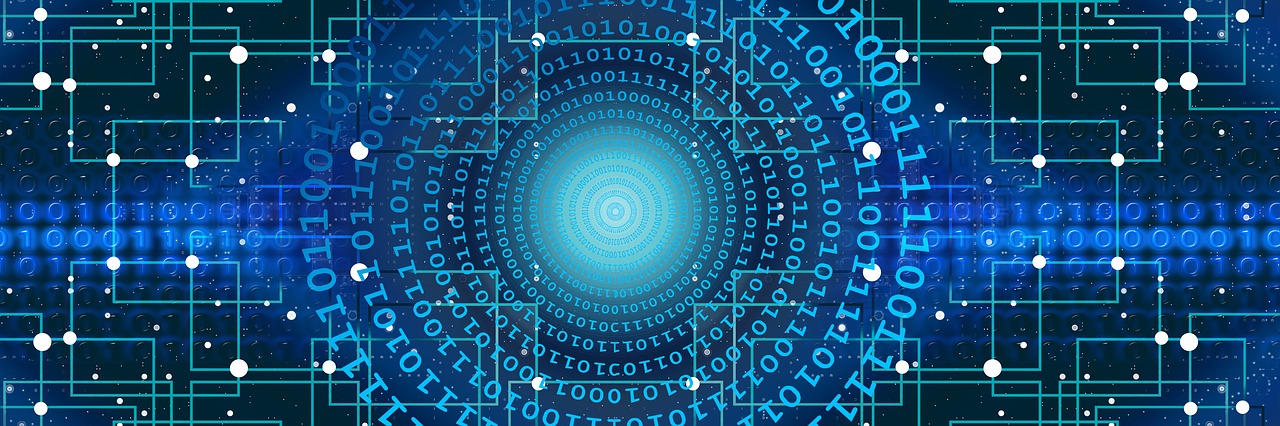Have you ever come across an frustrating issue with your internet connecting, either on a website, or your device?
Use these customized steps to troubleshoot your internet connection issues.
I was able to find a lot of helpful tricks and tips from way more than 3 sites, but these three listed below aligned more with what I would do to troubleshoot an internet connection issue, hence I made my own list.
https://www.pcmag.com/news/12-tips-to-troubleshoot-your-internet-connection
https://www.highspeedinternet.com/resources/no-internet-connection-troubleshooting-guide
For most people it is a go to, to restart both or either the PC or the router. Happy to say that this works more than half the time. Sometimes you may find yourself in a situation that doesn’t permit simply restarting these devices. Therefore, one of these should solve the issue, hopefully before you get to #12, calling the ISP.
- Check the Wi-Fi Settings: Connect to correct SSID, and have active connection
- Clear DNS cache in your browser. If the issue resonates with a website, clearing the cache can get rid of internet/ page connection issues
- Use CMD or PowerShell to check if you have any connection to the router by pinging your default gateway (192.168.1.1, or 127.0.0.1)
- Restart/ update your device: Check for updates of OS, BIOS, adapters (Network) and drivers and restart
- Try Another Device or Website: might be an issue with that device only or all devices that try to connect
- Check Your Internet Package, look for outage, check lights on router and wiring/ power to the router, and restart router: ensure bill is paid and UpToDate, there is no outage in your area, power and ethernet connections are intact, and restart the router
- Scan for Viruses/malware. Run windows defender, antivirus/malware scan. And check if antivirus is blocking outside network connection
- Get a Better Signal. Relocate either PC or router closer for better connection
- Update Your Firmware. Like PC update, an outdated firmware on a router can cause issues as well
- If you have made it this far down the list and still experience issues, try troubleshooting through windows, or online
- Reset the router. Misconfiguration is a great possibility, resetting router to its default setting may resolve your issue.
- Dial your ISP.