Before you can understand how computer communicate across a network or to each other, you must first and most importantly understand how a computer works
What is a computer?
A computer is an electronic device that can accept information (data), process it according to a set of instructions (program), and produce results, essentially allowing users to perform a wide range of tasks like calculations, storing data, and running applications; according to TechTarget, a computer is “a device that accepts information (in the form of digitalized data) and manipulates it for some result based on a program, software, or sequence of instructions on how the data is to be processed.”
Modern Technological advances have placed us in the era of not just supper computers, but also micro computers. Now we have access to tablets, PC, and even circuit boards and micro chips, often with tremendous processing powers. No matter how advanced we become we must give respects to the foundations, that facilitated to evolution over the years.
Brief History
According to www.howstuffworks.com The concept of a computer dates back to Charles Babbage’s mechanical difference and analytical engines, but the first electronic computer was the brainchild of Dr. John Vincent Atanasoff and his graduate student Clifford Berry, resulting in the Atanasoff-Berry Computer (ABC) by 1942.
World War II accelerated computer development, leading to machines like ENIAC for artillery calculations and Colossus for code-breaking; by 1951, the first commercial computer, UNIVAC, was built for the U.S. Census Bureau.
The evolution of personal computers began with prototypes like Hewlett-Packard’s HP 9100A scientific calculator, Apple’s Apple I and Apple II, and culminated in IBM’s 5150 Personal Computer in 1981, which became a staple in businesses globally.
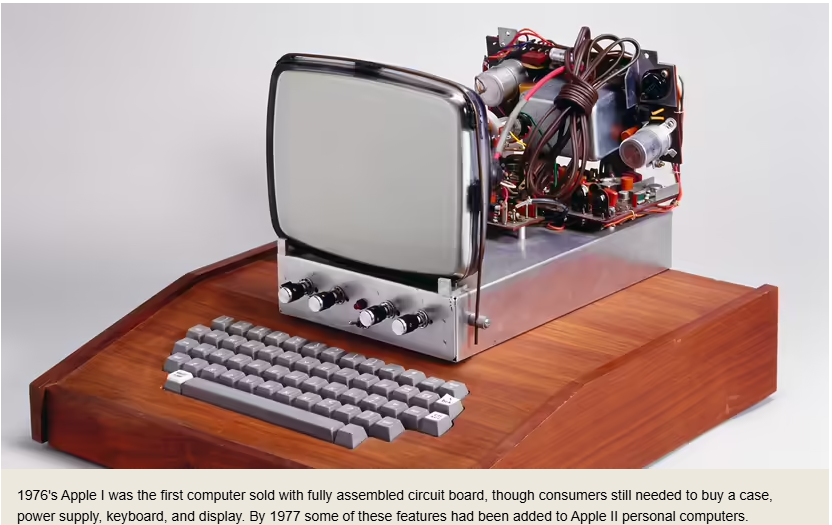
There are two main parts of a computer, hardware(physical components) and software(digital codes and programs utilizing and communicating with the physical components). These parts play separate roles but are somehow codependent on another.
Below is real time illustration of my personal computer system:
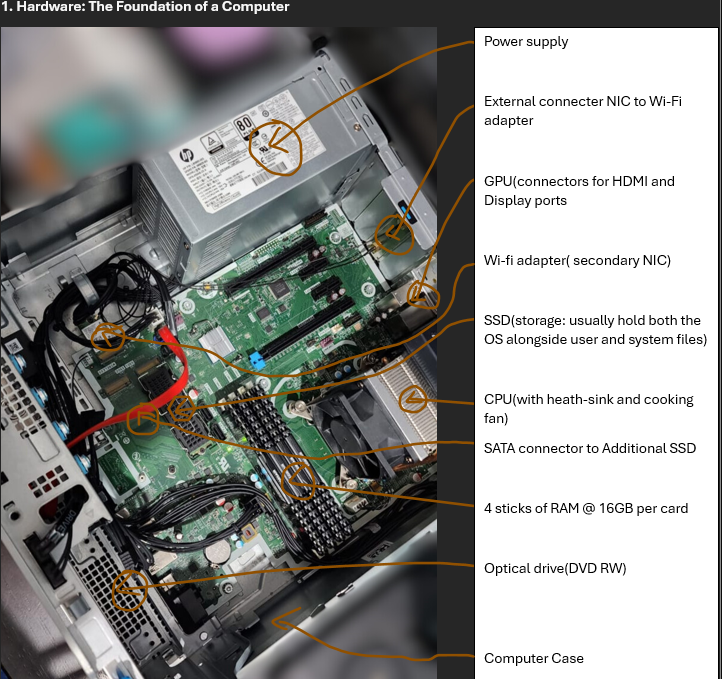
Hardware!
Think of hardware as everything you can see, and touch: the physical aspects/ parts of a computer system.
Functional computers systems consist of a variety of hardware components categorized into critical components, input/output devices, and network communication tools. Each plays a specific role in ensuring the machine functions efficiently.
Critical Components
Motherboard
Definition: The primary circuit board that connects all internal components.
Function: Acts as the “backbone” of the computer, linking the CPU, RAM, GPU, storage devices, and other peripherals.

Central Processing Unit (CPU)
Definition: The “brain” of the computer, main processing unit.
Function: Executes instructions, performs calculations, and processes data provided by software. A poor-quality CPU can bottleneck performance.

Random Access Memory (RAM)
Definition: Temporary storage for data the CPU actively uses.
Function: Facilitates quick access to data, enabling faster and smoother system operation, larger RAM, the more applications can run at once assuming there is a good CPU.

Graphics Processing Unit (GPU)
Definition: A specialized processor, often referred to as a video card, video quality and graphic capabilities highly rely on this
Function: Handles rendering images, videos, and other graphical data. Crucial for tasks like gaming, video editing, and machine learning.

Storage Devices
Definition: Includes solid-state drives (SSD) and hard disk drives (HDD). New storage units can be as small as a micro SD
Function: Stores long-term data, including the operating system, applications, and files. These devices are key to the operating system or the software aspect of the computer.

Power Supply
Definition: A component that converts electrical power to the voltages necessary for individual circuits and devices that require power
Function: Converts AC to DC and distributes it to the components, ensuring proper cooling with an integrated fan.

Computer Case
Definition: The protective enclosure housing all internal components. It is very important and may come in many different designs and with additional functions to support internal parts and system.
Function: Shields components from dust, physical damage, and overheating, often facilitating see-through casing, graphics and even better cooling system setup.

Peripherals (Input/Output Devices)
Monitor
Definition: The main display of the computer. usually some sort of a screen showing graphics and allows for visual interaction with the system.
Function: Visual output device that displays the user interface and applications

Keyboard
Definition: Input device for typing text and commands. This is one of the most common ways to input commands or data into a system, and can often be done even without the aid of a mouse.
Function: Enables users to communicate instructions to the computer

Mouse
Definition: A pointing device used to navigate the graphical user interface on a system, as most systems comes with some form of clickable buttons and menus to operate.
Function: Allows precise interaction with on-screen elements.

Sound Card
Definition: An optional component for enhanced audio processing. attached to the motherboard, this adds auditory functions to a system
Function: Improves sound quality for gaming, music, and multimedia tasks.

Optical Drives
Definition: A less common component that reads CDs and DVDs. This is slowly becoming a legacy component in more modern systems with the advancements in connection interfaces like the micro SD and usb ‘b’ and ‘c’ card readers
Function: Used for installing software, watching media, or accessing older storage formats. Was once a popular means for long-term storage as optical disks, and before that even especially in the form of magnet tapes: here’s a link: https://www.seagate.com/blog/how-magnetic-storage-devices-are-organized/

Network Communication Components
Network Interface Card (NIC)
Definition: A hardware component, often integrated into the motherboard, allowing use and functionality of the physical and digital address assigned to the system
Function: Enables the computer to connect to a wired or wireless network. in a desktop system, it enables the system to use the physical(mac) address to get a digital address from a DHCP server to communicate across a network. (This entire sentence will be explained in future lessons)

Ethernet Port
Definition: A physical port on a computer that facilitates the use of RJ45 ethernet wires of different grades as a medium to connect network capable devices.
Function: Facilitates wired internet or local network connections. One of the most overlooked means to disable communication across a network. Your network is only as strong as your weakest point of failure.

Wi_Fi Adapter
Definition: A device for wireless internet access. These a more popular amongst PC’s than desktop, however there are option for desktop assembly as well. Eliminates pesky RJ45 runs, while potentially leaving you open for your radio wave communication to potentially get intercepted. (Just kidding, but not entirely, these things do happen. The more you know how your computer works, and how to better secure it, the better life will be for you.)
Function: Allows the computer to connect to Wi-Fi networks, while desktops have the capabilities, they are often connected using an ethernet port and cable

Key Takeaways
The computer’s components work together in harmony to perform tasks, provide user input/output, and maintain connectivity.
Critical components ensure functionality,
The input/output devices enhance user interaction, and
The network communication tools enable online access and data exchange.
Software

A system is a set of multiple instructions, stored, processed and executed for different reasons, essentially telling the computer what to do, and when. In this realm you will find software, packages, bin files, system files, applications, installations, file systems, directories, various file types and even drivers all working together. Theses come in different packages and programs that tell even the critical components and the peripherals how to operate and interact with each other, but also how to respond when given an input. The software that holds all the components together on the digital spectrum is called an Operating System.
OS( Operating System)
Definition: An operating system (OS) is the core software that controls basic computer functions, such as:
Input (e.g., reading keyboard strokes and mouse clicks)
Output (e.g., displaying characters or images on a screen, play music)
Storage (e.g., saving and retrieving data)
Processing (e.g., running applications, what they do and how they do it)
Benefits of Operating Systems
It serves as the “foundation” upon which application programs (e.g., word processors, games) operate.
Efficiency: Reduces redundant coding by providing reusable routines for basic functions.
Interoperability:
Standard OS designs allow applications to work across multiple hardware setups with minimal adaptation.
This was revolutionary compared to the pre-OS era when programs were hardware specific.
Standardization: OS standardization (e.g., Windows, MAC, Unix) enables broader compatibility and simplifies software development.
BIOS (Basic Input/Output System):
Acts as the intermediary between the hardware and the OS.
Varies between machines and is stored as firmware (semi-permanent software in hardware).
Operating System Layer:
Standardizes interaction with hardware.
Examples: Microsoft Windows, macOS, Linux.
Applications Layer: Programs (e.g., web browsers, word processors) that depend on the OS to function.
Putting It All Together!
Now that we understand how each part works individually, let’s take a quick look at how they all work together. A computer operates as a layered system where hardware and software work together seamlessly. Understanding these layers highlights the critical relationship between software (programs) and hardware (physical components).
Hardware: The Foundation of a Computer
Hardware includes the physical components of a computer, such as:
Central Processing Unit (CPU): Executes instructions from software.
Random Access Memory (RAM): Temporarily stores data for active processes.
Storage Devices: Hold long-term data, including the operating system and applications.
Input/Output Devices: Enable user interaction, such as keyboards, mice, and monitors.
Hardware is the base layer that performs tasks such as processing, data storage, and input/output operations. However, it needs instructions to operate effectively, which is where software comes in.
Software: The Driving Force
Software provides the instructions hardware needs to perform tasks. It is categorized into:
System Software (Operating System):
Manages hardware resources.
Provides a platform for application software to run.
Application Software:
Programs like word processors, web browsers, and games that perform specific user tasks.
The Bridge: BIOS and Firmware
The BIOS (Basic Input/Output System) is a firmware layer that connects hardware to the operating system.
It initializes hardware during startup.
Provides essential communication between the OS and the physical components.
Thank you for your time! i hope this was both educational and beneficial to you!
References
https://www.seagate.com/blog/how-magnetic-storage-devices-are-organized
https://www.explainthatstuff.com/howcomputerswork.html
https://www.hp.com/us-en/home.html
https://www.slideshare.net/slideshow/internal-components-of-the-computer/13124423